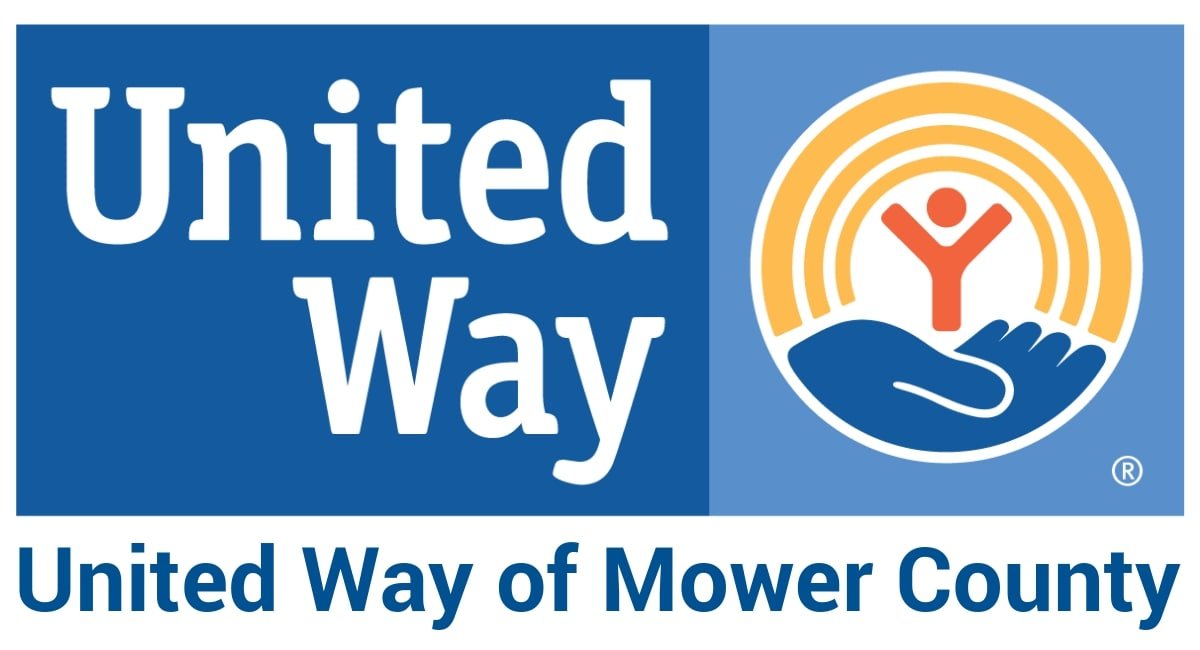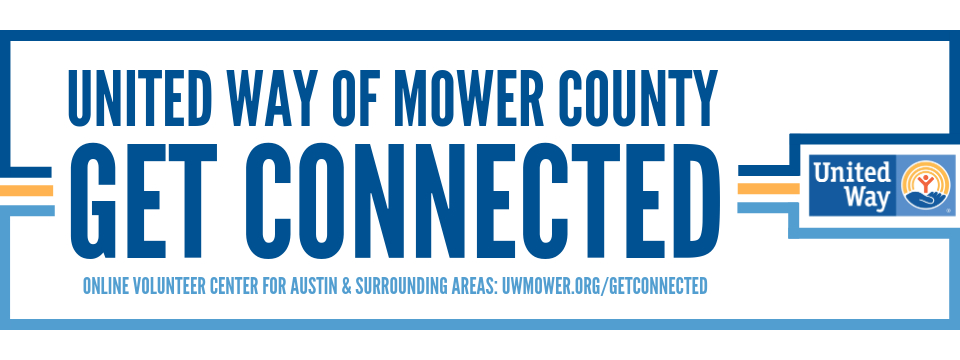Welcome to the Get Connected Help Center!
Discover guides and resources designed to assist you in navigating the volunteer platform, whether you're a student, community member or an agency manager for an organization.

Logging Hours on Get Connected
Learn how to track your volunteer hours on the platform and highlight the impact you are making in the community.
[Read the guide] [Spanish] [French]
Unregistering from Volunteer Opportunities
Unable to attend a volunteer opportunity you registered for? This guide will show you how to remove yourself from the event.
[Read the guide]
Creating an Account on Get Connected
New to Get Connected? Follow these simple steps to create an account and start volunteering.
[Read the guide] [Spanish]
Austin Assurance Scholarship
Learn which hours fulfill your volunteer requirements and understand which hours may not be eligible.
[Read the scholarship details]

.jpg)
How To Post Volunteer Opportunities
Learn how to create a volunteer opportunity for your organization on Get Connected, allowing others to sign up as volunteers.
[Read the guide]
How To Approve Pending Volunteer Hours
Learn how to review and approve pending volunteer submissions from individuals or students regarding their volunteer activities with your organization. Approved hours ensure volunteers receive proper credit or acknowledgment for their service.
[Read the guide]
Manually Crediting Volunteer Hours on Get Connected
When volunteers need credit for additional hours beyond their initial registration or when credit is provided automatically without requiring volunteers to request it.
[Read the guide]
Viewing Registered Volunteers and Exporting Lists
Learn how to access registered volunteers' details, view their contact information, and export a list of everyone who registered with your organization for an event.
[Read the guide]
Need Additional Help?
Contact United Way of Mower County at KSR@uwmower.org or 507-437-2313.